Let's Connect contact@digitalagencyreseller.com Digital Agency Reseller
Google is constantly experimenting with its services and adding new features to improve the overall user search experience. One such addition is Google’s Word Coach, which aims to make learning English easier for everyone. Google Word Coach is in the form of a game. Let’s find out all you need to know about this amazing game!
Google Word Coach is a quiz game designed to help improve English language and vocabulary in a fun and engaging way. On Google, when someone searches for the meaning of a word, it appears under dictionary and translates boxes, or when someone searches for “Google Word Coach“. Initially launched in India, the game is now available in other non-English speaking countries and languages as well.
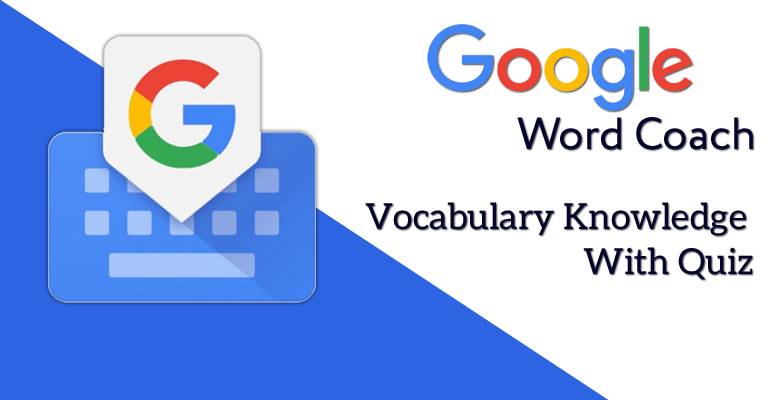
Google Word Coach is an in-built feature that aims to improve the English of non-native users. With a game like setup, it can motivate a person to improve their English, meanwhile, keeping the whole experience fun and light. Keep in mind that this new feature is only available for mobile devices.
Google Word Coach is a visual interface game that has made vocabulary learning easier and quicker. In this game, Google will ask you the meaning or relevance of a word and give you two options. Once you read the word, you need to pick the right option.
If you make a mistake in the Word Coach Google feature, the algorithm will let you know and the option will be marked in red color. On the other hand, the green color is marked on the right choice. Typically, the Google word game will ask you a total of 5 such questions for a round that you can play as many times you want. You will get new questions every time you play the game and with every round. Many people are using this tool to learn new English terms daily and hone their English speaking skills.
Word Coach Google is an excellent way to create a database of English words. Many people have shared on the internet about how it is helping them improve their reading and vocabulary skills.
Getting started with Word Coach Google is easy and super fun. All you need to do is to search Google Word Coach and you can start playing this fun learning game on the go. Or another way is to search for the meaning of a word and the game shall appear on the mobile browser underneath the dictionary. Word Coach Google is completely free and you can access this feature from any of your mobile devices.
The Google Word Coach feature is extremely simple to use. Type in your query in the Word Coach Game and Google will ask you to pick the right word meaning or relevance.

As soon as you pick one, the Word Coach Game will display your score along with your accuracy rate. Even if you are not sure of the answer, simply select the option of “skip” and you will be moved to another question. The best part is that you will still get to know the right answer even if you skip the question. The right answer will be in green color and the wrong answer will be in red.
Also, if you give the wrong answer, Google will inform you of the right option and allow you to play the next question. You can skip and give wrong answers and the game won’t stop. However, if you’re aiming to achieve a high score, the right answers are a must. It’s the high score that keeps motivating a user as the game itself has no end.
As a way to enhance the learning for the user, after every round the game provides explanations for the questions asked.
Also, keep in mind that this game cannot be downloaded and only appears on the mobile Google browser. Lastly, to save your scores, login in with your Gmail account. However, once you close the browser, the score is lost.
Yes! This Word Coach Google is completely free, meaning you do not need to pay anything to play the Word Coach. On its interface, Google mentioned that the service was created by players like you, which makes neat sense of how you can improve your English vocabulary using this fun game.
The best part about the Word Coach Game is that you don’t have to create an account with Google or sign-up to play this game. All you need is a working internet connection and you don’t even have to download anything – just search Google Word Coach on your phone’s web browser. However, if you wish to save the score, log in with your account.
The Google vocabulary game starts by asking you to pick the right word. However, as you keep playing the game, Google will start asking you more difficult questions like the context-based meaning of words and usage of different tenses. This is an amazing feature where children and even adults can improve their English reading skills.
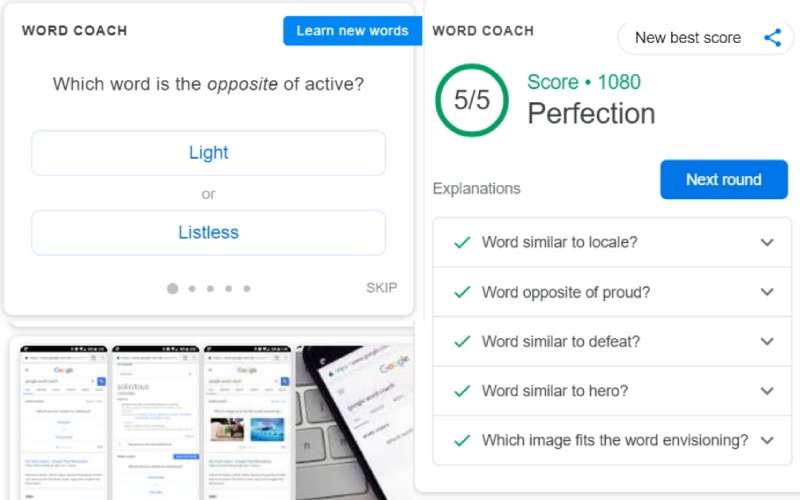
People are already using this Google vocabulary game daily to learn new words or improve their vocabulary. There’s no denying that this game is extremely fun, especially when it comes with little rewards like receiving points for each correct answer. As soon as you quit playing, your final score will be shown and you can play again if you wish.
The three main types of questions asked in the Google Word Coach game are:
The game has two levels. The first round consists of some rounds, after that the level-up option becomes available. The second round has no end and the player can play it forever.
Also, the difficulty of the questions keeps on increasing in the game. There are also no negative points recorded for the game.
You might ask, “who should play this Google vocabulary game?” The answer is simple: anyone can access and play this game. This fun learning feature was created by Google to provide people with a platform to improve their English reading skills. Not only children but adults too can enjoy learning new words or even improving their vocabulary using this tool.
As this feature is completely free, there’s no harm in trying it out. Who knows you might get addicted to it and use the same to improve your English vocabulary skills? All you need is a working internet connection and that too on mobile phones!
People who know nothing about English or people who are even proficient in the language can all use this game. All it does is enable a person to get better at a language.
One major advantage of this feature is that you can improve your vocabulary while playing a game on the go. This means you don’t have to stop watching TV or spending time with friends. You can continue playing even when you are out with friends or while traveling – it’s completely free and accessible! The only catch is that you need a good internet connection for smooth gameplay.
Another big advantage of using this feature is that not just children but grownups too can enjoy using it. The questions will be extremely fun and not as boring as a regular school-based English exam. All you have to do is pick the word that best describes the context on your screen!
Google increases its popularity every day with amazing features like these. Google is trying to provide solutions for all problems faced globally by people. This new feature is one such step in that direction – it’s completely free, easy to use, enhances knowledge, and most importantly is fun!
Google Word Coach is an amazing tool for learning new words or improving vocabulary. This feature works perfectly fine on smartphones and does not require any prior registration to use it. When you stop playing the game, your score will be shown at the bottom of the screen. The number of correct questions you answered consecutively is displayed upfront and provides a good idea of how well you are doing.
Ans: After playing certain rounds of the game, a sign or an arrow becomes visible on the mobile screen allowing a user to add a shortcut to the game. So, you’ve got to play the game for a while to enable a shortcut on your phone screen.
Ans: Anshul Gawande achieved a score of 600360 and that’s the noted highest score as of now.
Ans: Absolutely, there is. You can share the scores on social media using the following hastags:
The score keeps on changing, so keep looking to check for the highest scores.
Ans: Quite simply, just exit your browser to quit the game.
Ans: Most definitely it does. Since the game has no fixed end, an individual has the access to keep on learning while playing. So, with practice, a person learns new words and enhances their skill.